Model Previewer
3D model and texture previewer
using PSX style shading.
How to use:
Load a model from you harddrive by selecting 'Menu > Load Model'.
The model must be in .glb or .gltf format.
When a model is loaded, the model parts (renderers) can be assigned a texture via the 'Textures' panel by clicking the texture preview. Here you can also set other per texture settings like specularity and brightness.
The preview models position, rotation and scale can be adjusted via the Preview Settings panel, as well as hiding or showing the floor.
The scene light can be adjusted using the light settings panel.
Controls:
Right-click + mouse drag to orbit around the preview.
Scroll wheel to zoom in and out.
Known bugs/issues:
- Safari safety restrictions prevents model/texture upload. Use a chromium based browser instead.
- In WebGL, the color picker doesn't always show up in the correct position
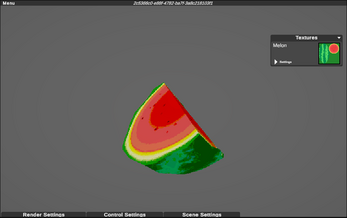
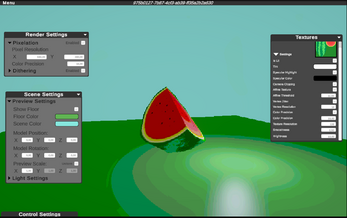
Leave a comment
Log in with itch.io to leave a comment.